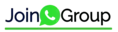Sponsor Area
Use Of Computer In Data Processing And Mapping
Carry out the following steps using
the given data set:
(a) Enter the given data in a file and store in ‘My Documents' folder
(Name the file as rainfall)
(b) Calculate the standard deviation and mean for the given data set using Function Wizard in Excel spreadsheet
(c) Compute coefficient of variation using the results derived in step (6).
(d) Analyse the results.
Do yourself.
Some More Questions From Use Of Computer In Data Processing And Mapping Chapter
What type of graph would you use to represent the following data?
States
Share of Production of Iron-Ore (in Per cent)
Madhya Pradesh
23.44
Goa
21.82
Karnataka
20.95
Bihar
16.98
Orissa
16.30
Andhra Pradesh
0.45
Maharashtra
0.04
States
Share of Production of Iron-Ore (in Per cent)
Madhya Pradesh
23.44
Goa
21.82
Karnataka
20.95
Bihar
16.98
Orissa
16.30
Andhra Pradesh
0.45
Maharashtra
0.04
Districts within a state would be represented in which type of spatial data?
Which is the operator that is calculated first in a formula given in a cell of a worksheet?
Function wizard in Excel enables you to
What are the functions of different parts of computer?
What are the advantages of using computer over manual methods of data processing and representation?
What is a worksheet?
What is the difference between spatial and non-spatial data ? Explain with example.
What is the three forms of geographical data?
Carry out the following steps using
the given data set:
(a) Enter the given data in a file and store in ‘My Documents' folder
(Name the file as rainfall)
(b) Calculate the standard deviation and mean for the given data set using Function Wizard in Excel spreadsheet
(c) Compute coefficient of variation using the results derived in step (6).
(d) Analyse the results.
Sponsor Area
Mock Test Series
Mock Test Series