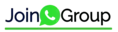What type of graph would you use to represent the following data?
|
States |
Share of Production of Iron-Ore (in Per cent) |
|
Madhya Pradesh |
23.44 |
|
Goa |
21.82 |
|
Karnataka |
20.95 |
|
Bihar |
16.98 |
|
Orissa |
16.30 |
|
Andhra Pradesh |
0.45 |
|
Maharashtra |
0.04 |
-
Line
-
Multiple bar
-
Pie diagram
-
None of the aboue
C.
Pie diagram