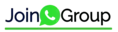Sponsor Area
TextBook Solutions for Meghalaya Board Class 12 Computer+and+communication+technology Computer Science With Python Chapter 2 Concept Of Object Oriented Programming
Question 1
List four characteristics of Object Oriented programming.
Solution
Encapsulation – Encapsulation is capturing data and keeping it safely and securely from outside interfaces.
Inheritance- This is the process by which a class can be derived from a base class with all features of the base class and some of its own. This increases code reusability.
Inheritance- This is the process by which a class can be derived from a base class with all features of the base class and some of its own. This increases code reusability.
Polymorphism- This is the ability to exist in various forms. For example, an operator can be overloaded so as to add two integer numbers and two floats.
Abstraction- The ability to represent data at a very conceptual level without any details.
Sponsor Area
Sponsor Area
Mock Test Series
Mock Test Series